What is Linux Operating System?
Linux is an open-source operating system, meaning its source code is freely available for anyone to view, modify, and distribute.
It is based on the principles of Unix, providing a stable and secure multi-user environment.
The Linux kernel is the core component of the system that manages hardware, processes, and resources.
Linux supports multiple hardware platforms, including personal computers, servers, mainframes, and embedded devices.
Linux comes in various distributions (distros) like Ubuntu, Fedora, Debian, and Red Hat, each tailored for specific needs.
Linux is known for its powerful command-line interface, which offers greater control over the system compared to graphical user interfaces (GUI).
It supports multitasking, allowing multiple processes to run simultaneously without performance issues.
Linux uses package managers (e.g., apt, yum) to install, update, and manage software efficiently.
Linux History
1983 – GNU Project: Richard Stallman started the GNU Project with the goal of creating a free Unix-like operating system. The project led to the development of many core utilities, but a kernel was missing.
1991 – Linux Kernel Created: Linus Torvalds, a Finnish student, began developing a new, free operating system kernel as a hobby. He announced it on 25th August 1991 and released the first Linux kernel (version 0.01) on September 17, 1991.
2000s – Linux on Supercomputers: Linux became the preferred operating system for supercomputers, with over 90% of the world’s top 500 supercomputers using Linux by the mid-2000s
2004 – Ubuntu Released: Canonical Ltd. released Ubuntu, a user-friendly Linux distribution that quickly gained popularity for its ease of use and support.
2007 – Android Development: Google began developing Android, an operating system based on the Linux kernel for mobile devices. It became the most popular OS for smartphones and tablets.
2011 – Linux Kernel Reaches Version 3.0: The Linux kernel reached version 3.0, reflecting its maturity and widespread usage.
2017 – Microsoft Embraces Linux: Microsoft announced full support for Linux on its Azure cloud platform and introduced the Windows Subsystem for Linux (WSL), allowing Linux to run natively on Windows.
Architecture of Linux :
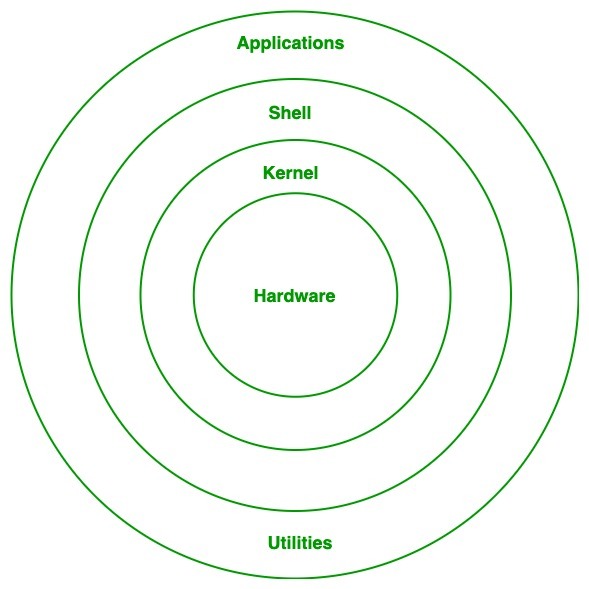
Kernel: Kernel is the core of the Linux based operating system. It virtualizes the common hardware resources of the computer to provide each process with its virtual resources. This makes the process seem as if it is the sole process running on the machine. The kernel is also responsible for preventing and mitigating conflicts between different processes. Different types of the kernel are:
Monolithic Kernel
Hybrid kernels
Exo kernels
Micro kernels
System Library: Linux uses system libraries, also known as shared libraries, to implement various functionalities of the operating system. These libraries contain pre-written code that applications can use to perform specific tasks. By using these libraries, developers can save time and effort, as they don’t need to write the same code repeatedly. System libraries act as an interface between applications and the kernel, providing a standardized and efficient way for applications to interact with the underlying system.
Shell: The shell is the user interface of the Linux Operating System. It allows users to interact with the system by entering commands, which the shell interprets and executes. The shell serves as a bridge between the user and the kernel, forwarding the user’s requests to the kernel for processing. It provides a convenient way for users to perform various tasks, such as running programs, managing files, and configuring the system.
Hardware Layer: The hardware layer encompasses all the physical components of the computer, such as RAM (Random Access Memory), HDD (Hard Disk Drive), CPU (Central Processing Unit), and input/output devices. This layer is responsible for interacting with the Linux Operating System and providing the necessary resources for the system and applications to function properly. The Linux kernel and system libraries enable communication and control over these hardware components, ensuring that they work harmoniously together.
System Utility: System utilities are essential tools and programs provided by the Linux Operating System to manage and configure various aspects of the system. These utilities perform tasks such as installing software, configuring network settings, monitoring system performance, managing users and permissions, and much more. System utilities simplify system administration tasks, making it easier for users to maintain their Linux systems efficiently.
Advantages of Linux:
The main advantage of Linux is it is an open-source operating system.
In terms of security, Linux is more secure than any other operating system.
The software updates in Linux are easy and frequent.
Various Linux distributions are available so that you can use them according to your requirements or according to your taste.
Linux is freely available to use on the internet.
It has large community support.
It provides high stability. It rarely slows down or freezes and there is no need to reboot it after a short time.
It maintains the privacy of the user.
The performance of the Linux system is much higher than other operating systems. It allows a large number of people to work at the same time and it handles them efficiently.
It is network friendly.
The flexibility of Linux is high. There is no need to install a complete Linux suite; you are allowed to install only the required components.
Linux is compatible with a large number of file formats.
It is fast and easy to install from the web. It can also install it on any hardware even on your old computer system.
It performs all tasks properly even if it has limited space on the hard disk.
Disadvantages of Linux:
It is not very user-friendly. So, it may be confusing for beginners.
It has small peripheral hardware drivers as compared to windows.
Linux Features:
Multiuser capability: Multiple users can access the same system resources like memory, hard disk, etc. But they have to use different terminals to operate.
Multitasking: More than one function can be performed simultaneously by dividing the CPU time intelligently.
Portability: Portability doesn't mean it is smaller in file size or can be carried in pen drives or memory cards. It means that it support different types of hardware.
Security: It provides security in three ways namely authenticating (by assigning password and login ID), authorization (by assigning permission to read, write and execute) and encryption (converts file into an unreadable format).
Live CD/USB: Almost all Linux distros provide live CD/USB so that users can run/try it without installing it.
Graphical User Interface (X Window system): Linux is command line based OS but it can be converted to GUI based by installing packages.
Support's customized keyboard: As it is used worldwide, hence supports different languages keyboards.
Application support: It has its own software repository from where users can download and install many applications.
File System: Provides hierarchical file system in which files and directories are arranged.
Open Source: Linux code is freely available to all and is a community based development project.
Why Use Linux:
Linux is completely different from other operating systems in many ways.
It is an open source OS which gives a great advantage to the programmers as they can design their own custom operating systems.
It gives you a lot of option of programs having some different features so you can choose according to your need.
A global development community look at different ways to enhance its security, hence it is highly secured and robust so you don't need an anti virus to scan it regularly. Companies like Google, Amazon and Facebook use linux in order to protect their servers as it is highly reliable and stable.
Above all you don't have to pay for software and server licensing to install Linux, its absolutely free and you can install it on as many computers as you want.
Its completely trouble free operating system and don't have an issue with viruses, malware and slowing down your computer.
Conclusion :
If you have any questions, need clarifications, or want to discuss anything related to A Linux , feel free to reach out to me on LinkedIn. Connect with me at Aditya Gadhave, and I'll be more than happy to assist you. 😊
